SMS Access in Tally.ERP 9
Instant information for enhanced decision-making in your business!
SMS is the most preferred mode of being in contact with people.
Now you can get your business information through SMS. You are a business owner or a traveling sales executive with a mobile phone, this feature gives you the instant business information at your fingertips.
Simply type an SMS to instantly access customer information, stock status, even your bank balance and much more from wherever you are! And amazingly, you don’t need to know any special technology or language, just plain English.
Want to use SMS...? It is very simple.
Imagine you are visiting your customer. You intend to collect outstanding balance. While you are in the customer’s office, you need to confirm the outstanding balance information from your office. All you need to do is send an SMS to Tally.ERP 9 (in your office) and you will receive the outstanding balance against the Customer account. In a matter of seconds.
Create a new SMS:
Type your question: (Example below)
What is the outstanding from Customer A?
Send SMS to 566779
You will receive the message: (Example below)
Customer A account balance Rs.2,23,540
Do you think this will help you? Just do a one time setup that takes hardly 2 minutes. You can do it yourself as mentioned below. Or call yus to do this one time setup for you.
|
Setup SMS in three simple and easy steps:
Step 1: Register Mobile Number in My Profiles under Control Centre |
- Printer-friendly version
- Log in to post comments